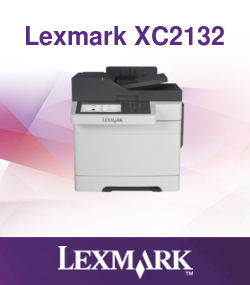Lexmark XC2132 Multifunction Printer
Stunning Colour. Stellar Versatility
The network-ready, laser Lexmark XC2132 MFP includes a 17.8 cm (7 inch) colour touch screen display to easily enable print, scan, copy and fax functions, an 18-button operator panel and one LED. A print speed as fast as 30 ppm, a fast time to first print, 250-sheet standard input and a Direct USB interface, help you be productive and efficient.
Description
Lexmark XC2132 Multifunction Printer
Reduce unnecessary printing and simplify work processes through solutions applications preloaded on your device. Choose additional Lexmark solutions to fit your unique workflow needs from the Lexmark XC2132 Multifunction Printer. The Lexmark XC2132 is designed for easy operation to allow you to stay focused on customer engagements instead of routine maintenance. The Lexmark XC2132 Series MFP delivers rich, consistent colour printing that can enhance your company’s materials and brand. It’s faster and more reliable than ever.
Produce professional colour in-house, on demand. With 512 MB of upgradeable memory and a fast dual-core processor, you’ll print fast, too.
Professional Colour Matching
Lexmark Named Colour Replacement and PANTONE® calibration make it easy to develop a consistent brand image by accurately matching your colours.
High-Resolution Graphics
With up to true 1200×1200 dpi resolution, images and graphics stay crisp. Lexmark’s Unison™ Toner ensures consistent quality, too
Super Fast and Quiet Output
Quickly print, copy and scan up to 30 pages per minute in black and colour, plus produce a one-page colour document in as little as 11.5 seconds.
Smart Touch Screen
The beautiful 10.9 cm (4.3 inch) colour touch screen lets you easily manage jobs and add workflow solutions.
Find out more about the legendry EBM Guarantee.
Drivers can be found here.
Lexmark Apps
Card Copy allows users to scan each side of ID cards and either print both sides on one side of a single sheet of paper or email the scan to an email address.
 Lexmark Change Language
Lexmark Change Language
The Change Language App allows you to easily change the display language used on the operator panel menus from the home screen.
 Lexmark Forms and Favorites
Lexmark Forms and Favorites
Create bookmarks to image-based forms that reside on a server anywhere on the Internet and print the images on demand at any time.
 Lexmark MyShortcut
Lexmark MyShortcut
MyShortcut saves time and improves efficiency by letting you create shortcuts for your most frequent copy, fax and e-mail tasks. With MyShortcut, every user in the workgroup can create as many shortcuts as they need, and shortcuts can be easily edited or deleted.
 Lexmark Scan to Network
Lexmark Scan to Network
Capture an image of a hard copy document and route the image to one of 30 predefined personal or public shared network folders.
 Lexmark Web Services Scan
Lexmark Web Services Scan
Web Services Scan lets a user scan images to a Windows 7 PC. The PC must be networked and have Web Services enabled in order to accept scans from the Lexmark MFP.